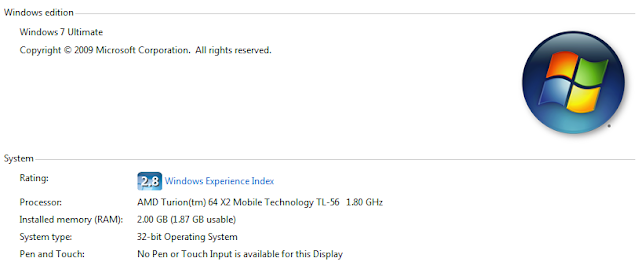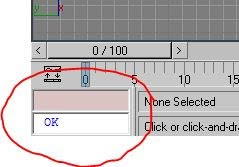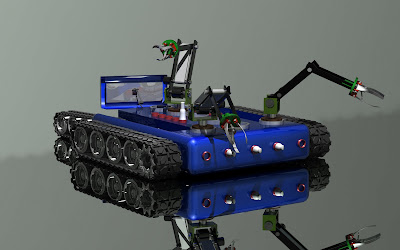Just to clarify "Ogre-Rig" is not some wired space age monster that lives in the jungle and renders 3D images for fun it is just a normal computer that has been named so as it belongs to a friend Ogre (Mudit Gupta) . Moving on. Here i setup a scene using an earlier made model of a Ferrari F430 . But this time instead of using a daylight system in 3Ds max i decided to use HDRI with Final Gather to light up the scene.I took me a bit of time to get the settings right and the shadow generation part was really annoying but i finally did it (Will post a tutorial soon explaining how to make your own HDRI image lighting with shadows and what exactly is HDRI ). Note: I downloaded the HDRI images from www.openfootage.net . The specifics of the scene are: Polygons : 202092 Lights : 5 (Ray Traced Shadows) , 1 HDRI Lighting system Image Resolution : 3840x2560 Renderer : Mental Ray 3Ds Max Version : 2011 Image Precision (Anti-aliasing) : High ( Min =1 , Max=16) Final Gather...