3Ds Max Reactor Cloth Simulation Tutorial
A few weeks back i posted a series of reactor simulation videos in 3Ds max 2009. Here is a tutorial of how to make the cloth simulation. This is different from the other cloth simulation tutorial i posted about 2 months back as this uses reactor the physics plugin on 3ds max. This will work for most older and newer versions of 3Ds max.
Step 1: Setup the scene as shown.
Step 2: Select the plane and add a reactor cloth modifier to it..
Step 3: Add a RBCollection and a CLCollection helper to the scene....
Step 4: Select the RBCollection and the box and sphere to it
Step 5:Select the CLCollection and the plane
Step 6: Give mass to the sphere and box
Step 7:Fix the corner vertices of the plane to the environment.(See fig below)
Step 8: Create Simulation
Step 9:Add materials and lights to the scene and render out...
1)Soft body simulation can be done in the same way. Instead of adding reactorCloth to the cloth object add reactorSoftBody and use SBCollection instead of CLCollection.
2)Rope Simulation will also be done the some way. Use reactorRope and RPCollection. For rope use a spline as that is the only thing that works.
Step 1: Setup the scene as shown.
Step 2: Select the plane and add a reactor cloth modifier to it..
Step 3: Add a RBCollection and a CLCollection helper to the scene....
Step 4: Select the RBCollection and the box and sphere to it
Step 5:Select the CLCollection and the plane
Step 6: Give mass to the sphere and box
Step 7:Fix the corner vertices of the plane to the environment.(See fig below)
Step 8: Create Simulation
Step 9:Add materials and lights to the scene and render out...
Note:
1)Soft body simulation can be done in the same way. Instead of adding reactorCloth to the cloth object add reactorSoftBody and use SBCollection instead of CLCollection.
2)Rope Simulation will also be done the some way. Use reactorRope and RPCollection. For rope use a spline as that is the only thing that works.



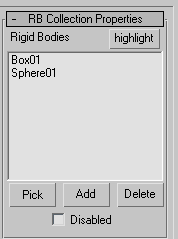






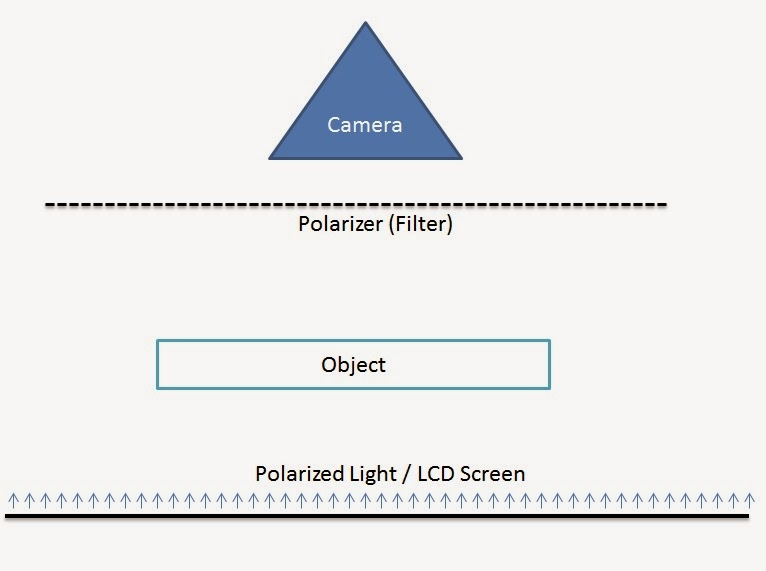
Comments
Post a Comment