Ragdoll physics in 3Ds Max 2009
For information on ragdolls click here.
Here are a few ragdoll animantions i made using 3Ds max physics engine "Reactor"
A simple ragdoll effect in 3ds Max can be done in 2 ways . One way is sit down design the ragdoll from scratch and then apply constraints to it. This although is much better when you need very precise ragdoll physics.Another way is to simply use a premade MaxScript.
Step 1
In the script panel on the bottom left side of the screen type rctMakeRagdollUI () and press enter.A dialogue box will open. Open the "create humanoid" dropdown panel and click on Create Humanoid. This will create a box shaped human figure in the viewport.
Step 2
Keep the ragdoll panel open and and now go under the "constrain humanoid" dropdown panel select the ragdoll (just created) from the humanoids list and click on Constrain Humanoid. This will define a set of
constraints on the ragdoll.
Step 3
Draw some boxes and cylinders in the viewport. These objects will act as collision objects with the ragdoll. Now create a new helper of RBCollection type and add all objects just created to this collection. This will make these objects as rigid bodies and enable collisions on them.
Step 4
Now under reactor panel go into the "Preview & Animation" panel and click on Preview in Window. Play the animation and if u are satisfied with it just click on Create Animation. The system will take some time to calculate and create the animation. Once done play the animation and render it out.
P.S. Will try to upload other simulation tutorials as well such as water, rope add cloth
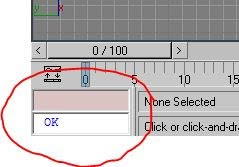





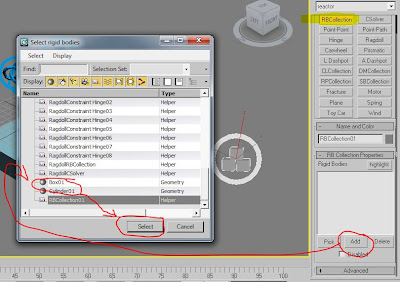






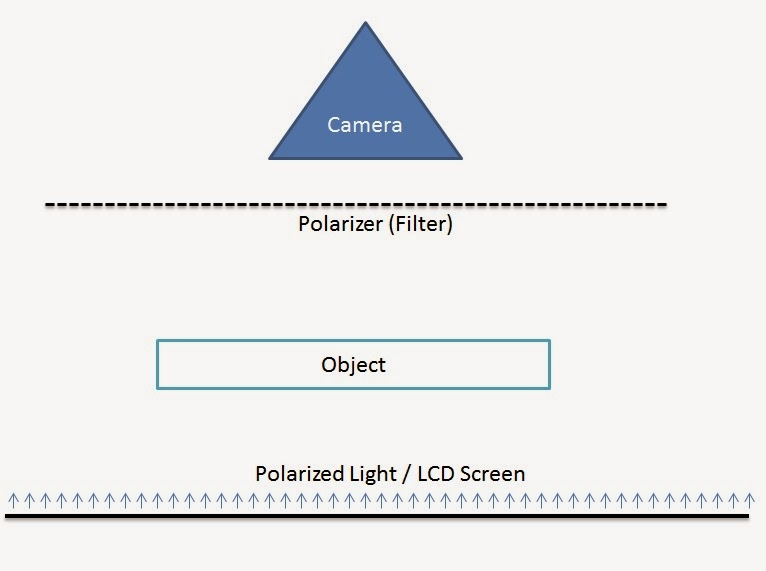
Comments
Post a Comment