Ferrari F430 with HDRI / How much of rendering Ogre-Rig take ?
Just to clarify "Ogre-Rig" is not some wired space age monster that lives in the jungle and renders 3D images for fun it is just a normal computer that has been named so as it belongs to a friend Ogre (Mudit Gupta).
Moving on. Here i setup a scene using an earlier made model of a Ferrari F430 . But this time instead of using a daylight system in 3Ds max i decided to use HDRI with Final Gather to light up the scene.I took me a bit of time to get the settings right and the shadow generation part was really annoying but i finally did it (Will post a tutorial soon explaining how to make your own HDRI image lighting with shadows and what exactly is HDRI).
Note: I downloaded the HDRI images from www.openfootage.net.
The specifics of the scene are:
Polygons : 202092
Lights : 5 (Ray Traced Shadows) , 1 HDRI Lighting system
Image Resolution : 3840x2560
Renderer : Mental Ray
3Ds Max Version : 2011
Image Precision (Anti-aliasing) : High ( Min =1 , Max=16)
Final Gather : Low
Soft Shadow Precision : 1X
Glossy Reflection Precision : 1X
Glossy Refraction Precision : 1X
Max Reflections : 4
Max Refractions : 6
FG Bounces : 2
Here is the system config:
It took about 30mins 50sec to render 1 image at 2K resolution.
The System performance while rendering:
Notice that the renderer uses CPU only (all cores maxed out at 100%) but ignores the very powerful graphics card (this not being a workstation card) and hence can be kind of slow.
The Final Render :
Another render (This time from inside the car - rendered @ 1080p)
Note: I tried to render the same image using my laptop .And it took about 2 hours to render a part (about 45% of it) of the image and then crashed. Plus i could not load the high-res HDRI image in 3Ds max on my laptop as it ran out of memory (The HDRI image being 216MB).
Moving on. Here i setup a scene using an earlier made model of a Ferrari F430 . But this time instead of using a daylight system in 3Ds max i decided to use HDRI with Final Gather to light up the scene.I took me a bit of time to get the settings right and the shadow generation part was really annoying but i finally did it (Will post a tutorial soon explaining how to make your own HDRI image lighting with shadows and what exactly is HDRI).
Note: I downloaded the HDRI images from www.openfootage.net.
The specifics of the scene are:
Polygons : 202092
Lights : 5 (Ray Traced Shadows) , 1 HDRI Lighting system
Image Resolution : 3840x2560
Renderer : Mental Ray
3Ds Max Version : 2011
Image Precision (Anti-aliasing) : High ( Min =1 , Max=16)
Final Gather : Low
Soft Shadow Precision : 1X
Glossy Reflection Precision : 1X
Glossy Refraction Precision : 1X
Max Reflections : 4
Max Refractions : 6
FG Bounces : 2
Here is the system config:
It took about 30mins 50sec to render 1 image at 2K resolution.
The System performance while rendering:
Notice that the renderer uses CPU only (all cores maxed out at 100%) but ignores the very powerful graphics card (this not being a workstation card) and hence can be kind of slow.
The Final Render :
Another render (This time from inside the car - rendered @ 1080p)
Note: I tried to render the same image using my laptop .And it took about 2 hours to render a part (about 45% of it) of the image and then crashed. Plus i could not load the high-res HDRI image in 3Ds max on my laptop as it ran out of memory (The HDRI image being 216MB).







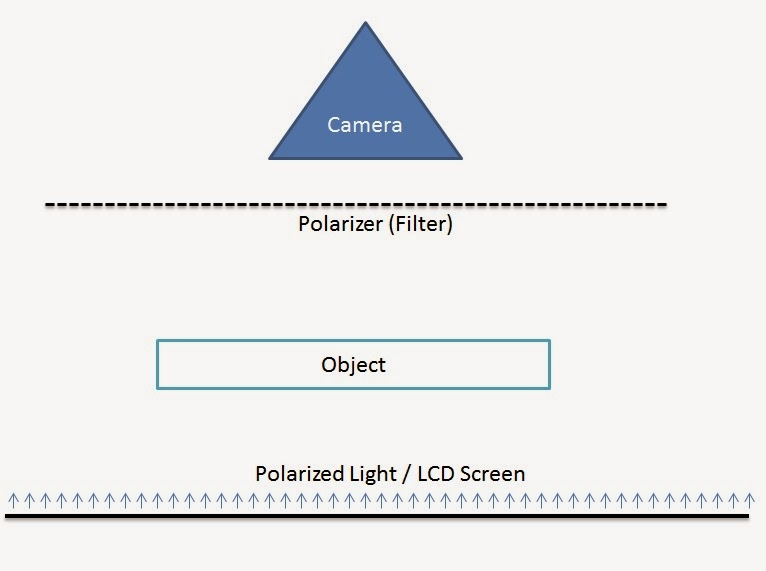
Comments
Post a Comment